The
Web Design Course
Welcome to the Web Design Mastery Course, your all-in-one guide to building stunning websites using WordPress and Shopify. This course is designed to take you from a beginner to a proficient web designer, capable of creating professional portfolio and e-commerce sites.
WordPress
Part 1: Setting Up WordPress
We begin with an introduction to WordPress, explaining why it’s an excellent choice for creating portfolio websites. You’ll learn how to choose a domain name and hosting provider, with recommendations for beginner-friendly options like Namecheap, Bluehost, and SiteGround. We provide a step-by-step guide to installing WordPress and accessing your WordPress dashboard.
Part 2: Selecting a Theme
Next, we dive into themes, exploring what they are and their importance in web design. You’ll learn how to choose a suitable theme, weighing the pros and cons of free vs. premium options, with specific recommendations for portfolio themes such as Astra, OceanWP, and Hestia. We’ll guide you through searching for, installing, and activating your chosen theme from the WordPress repository.
Part 3: Customizing the Theme
Customization is key to making your website unique. You’ll get an introduction to the WordPress Customizer, where you’ll learn how to navigate and make changes to your theme. We’ll cover everything from changing the site title and tagline to setting the site logo, customizing colors, fonts, and layout, and adding and configuring widgets.
Part 4: Creating Content
Creating content is where your site starts to come to life. You’ll learn the difference between pages and posts and how to create essential pages like Home, About, Portfolio, and Contact. We’ll also cover how to set up a portfolio page using plugins like Portfolio Gallery or GridKit, adding portfolio items with images, descriptions, and categories. Additionally, you’ll learn how to create and organize blog posts using categories and tags.
Part 5: Enhancing Your Portfolio Site
To enhance your site’s functionality, we’ll explore the world of plugins. You’ll learn what plugins are and discover essential plugins for a portfolio website, such as Contact Form 7, Yoast SEO, and Jetpack. We’ll also cover basic SEO practices, configuring an SEO plugin, and ensuring your site is mobile responsive.
Part 6: Finalizing and Launching
In the final part, you’ll review your site for any missing content or broken links, test all functionalities, and go through a pre-launch checklist. Once everything is ready, you’ll make your site live and learn about post-launch activities like regular updates, backups, and promoting your site through social media and networking.
Shopify
Web Design with Shopify
Switching gears, we introduce you to e-commerce with Shopify. You’ll learn the importance of having an online store and get an overview of setting up a Shopify account, choosing a theme, adding products, customizing your store, and launching your website.
Setting Up a Shopify Account
We start with creating a Shopify account, including choosing a store name and completing the initial setup. You’ll get familiar with the Shopify dashboard and its key sections: Home, Orders, Products, Customers, Analytics, Marketing, Discounts, and Apps.
Choosing and Customizing a Theme
Next, you’ll access the Shopify Theme Store to choose a theme that fits your brand and industry, with both free and paid options. You’ll learn to customize your theme’s layout, colors, fonts, and other design elements using the theme editor, including adding a logo, changing the header, and setting up the homepage.
Adding Products to Your Store
We guide you through adding products to your store, including entering product details, adding images, and organizing products into collections. You’ll also learn to set up product variants for different sizes, colors, or styles, and manage inventory.
Customizing Your Store
Customization continues with creating essential pages like About Us, Contact, FAQ, and Policy pages, and editing them using the Shopify page editor. You’ll learn to set up the main navigation menu and create and organize menus and submenus for easy navigation. Additionally, we’ll explore the Shopify App Store to install and configure apps that add functionality, such as email marketing, SEO tools, and reviews.
Setting Up Payment and Shipping
You’ll learn to set up payment options like Shopify Payments, PayPal, and Stripe, and configure shipping zones and rates. We’ll cover various shipping methods, including free shipping, flat rate, and calculated shipping.
Testing and Launching Your Store
Before launching, you’ll review your store setup, place test orders to ensure everything works correctly, and finally, make your store live by removing password protection. We’ll guide you on announcing your launch through social media, email marketing, and other channels.
Post-Launch Activities
After launching, you’ll learn basic marketing strategies, such as social media, SEO, email marketing, and paid advertising, utilizing Shopify’s built-in marketing tools. You’ll also learn to analyze store performance using Shopify Analytics, understanding key metrics like traffic, conversion rate, average order value, and customer behavior.